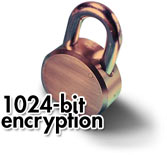RETIRING this webpage soon. PLEASE switch to Remote Desktop Connection which is standard on every computer worldwide.
The best way for you to connect is via your local PC Remote Desktop Connection program, which is easily found on every PC in the world.
On your on your Windows PC, Click ---> Start | Programs | Accessories | Remote Desktop Connection
Your Cloud Computer Name: Client.eSensory.com
RETIRING this webpage soon. PLEASE switch to Remote Desktop Connection which is standard on every computer worldwide.
This Web Page is not the best way to connect to your SIMS online professional's access.
 Professionals Only |
|